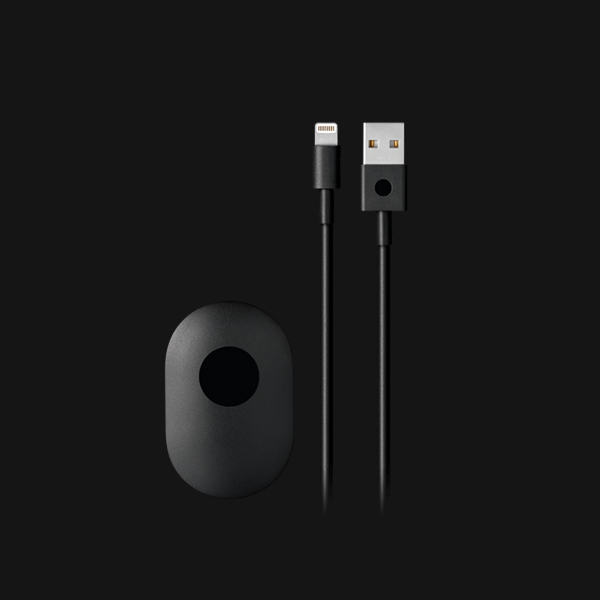Create intuitive modal popups that contain conversion oriented messages. You can show them up with various animations on the click of a button, image, text, etc.

Custom Content

Conference History
The origins of this conference can be traced to late 1995 when the U.S. Environmental Protection Agency first launched its Smart Growth Program. As part of this effort, the EPA sought to organize a national conference that would focus on environmentally sensitive growth and development.
In 2001, the LGC partnered with the Centers for Disease Control, the California Department of Transportation and Penn State University to produce a “first of its kind” national, multidisciplinary event titled “Redesigning Community: A Smart Growth Approach to Street and Neighborhood Design, Crime Prevention, and Public Health and Safety” in San Diego.
Content Fields
Here is a list of common content fields for Modal add-on.
| Setting | Description |
|---|---|
| Modal Selector | Select a text or image type of modal selector from the list |
| Button text | A text field used for button of the modal |
| Button Style | Set the button style. |
| Button Size | Choose button size |
| Modal content type | Select the modal content type like text or image/video |
General Settings
General settings, which are the same across all add-ons, are grouped in a General section at the bottom. Here is a short overview.
| Setting | Description |
|---|---|
| Margin | Keep the existing vertical margin (e.g. from headings), force specific margin or remove all margin. Margins of an element can be removed from the top and bottom. |
| Remove top margin. | Use this option to remove the add-on's top margin |
| Remove bottom margin. | Use this option to remove the add-on's bottom margin |
| Animation | Overwrite the animation settings from the section. This won't have any effect unless animations are enabled for the add-on. |
| Alignment | This option specifies the alignment of an add-on according to the surrounding element |
| Text Breakpoint | Define the device width from which the alignment will apply. |
| Visibility | Define when the add-on should be hidden. |
| CSS Class | If you wish to style a particular content element differently, then use this field to add a class name and also refer to it in your css file. |